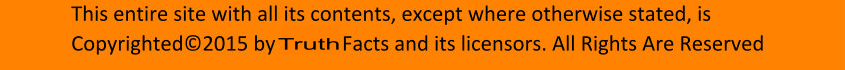Computer Crime Against You
Phishing attacks can be insidious. In case you don’t know what I am talking about, a phishing attack is when a website makes believe it is one you normally use so as to acquire your data, such as account numbers, passwords and such. The site usually looks exactly the same as the site you usually go to and when you type in the address of the original site you are steered to the phishing site because of some forwarding link hidden on your computer or network. Sometimes these links can be very hard to find. It is a shame how we are constantly under attack when we turn on our computers. Unfortunately anything man can create can be compromised. Rest assured there is no shortage of people who want to get your data.
Some of the best protection to prevent this from happening is built into the newest browsers. Recently I tried to go to my banking website and my Firefox browser warned me there was a problem. I then tried to go there with both Internet Explorer and Google Chrome and both registered the fact the site was dangerous. In the past I might not have known the website was a scam, since it looked exactly the same as the one I use. I have come to the conclusion that we cannot protect ourselves from losing our data. You might wonder why I say this, but think about it, companies are losing our data every day and since we can do almost nothing without having to give data to places we have to deal with we are at risk. Maybe if there would be criminal penalties issued against those who take our data and not protect it things might get better. I know I sound like a broken record, but not even the Internal Revenue service had our data encrypted for protection, it seems it was just sitting on a server for all to see if they could hack the server and that is just what happened.
When I first noticed the fact the site which I was going to was not my bank I called the bank to see if they were having a problem and they weren’t. That was when I decided to roll back my computer to an earlier date when the problem didn’t exist. I was using Windows 8.1 so I went to the Control Panel, then clicked on Recovery and selected “Open System Restore.” I then went on to select a restore point. This should have worked, but unfortunately it did not. It seemed the problem I had was more serious than what I thought it was. System restore would not complete the restoration, I kept getting an error message telling me this. I thought about things for a while. I had used a different computer on the same network and it had no problems so this meant it was something on my computer which had not spread through the local area network.
After thinking about all the alternatives and running several scans with Trend Micro Maximum Security and Malwarebytes Anti-Malware and coming up empty, I decided there was only one thing left to do. I always make a weekly system backup of everything on my computer so I decided the only answer was to restore a backup. It would be a little stale, but I could update it from other drives I had. The backup software took about an hour to restore everything and I felt I finally solved the problem, but it turned out I didn’t. How could this be possible I thought, I had replaced everything on my computer’s hard drive? I sat there scratching my head. I had never seen anything like this before. Remember the network was clean and the computer had been reloaded with a backup. This seemed impossible then I realized something.
I had a password program on my computer which synchronized with a cloud. A cloud is where a firm keeps backups on the internet. My password program checks with it. It seems the problem was that somehow a forwarding link to a phishing website had gotten into it. This is the whole reason I am writing this article. It is to save others from this problem. I immediately deleted the automatic login in and all entries for my bank from the program. There are a couple of things I still don’t understand about this. The first thing is apparently even though a link was somehow planted in the password program, and it must have been on the company site, because everything was restored from an earlier date on my computer, the perpetrators were not able to get the password information off of the cloud site, they needed me to log in to their phony site. The second thing I don’t understand is why the software company didn’t notice this? There is another answer and that could be I wasn’t infected at all, but if this was the case why were all the browsers telling me the banking site was dangerous and why couldn’t I do a system rollback?
When I finish this article I am going to contact the password software company and tell them what I found, because just maybe they are infected and don’t know it yet. It is truly a shame we live in a time when millions of others think it is just fine to steal from others. It reminds me of those politicians who were all caught with their hands in the cookie jar and to a person said they were sorry. The truth was they were not sorry they stole, they were sorry they were caught.
I want to go over a very important point one more time. If you are using any software which connects to a cloud and can’t figure out why you can’t solve a problem on your computer with a roll back or installing a backup, it could be because the program on the cloud is installing the same problem software back on your computer or making you access it when you use a certain program.
I hope I have at least helped one other person who is having the same problem figure out how to correct it. There are many different kinds of threats out there and this only represents one of them. Remember keeping highly rated anti-malware on your computer will eliminate a lot of threats, but eventually if you use your computer a lot, as I do, something will get through because none of these programs are perfect.
|