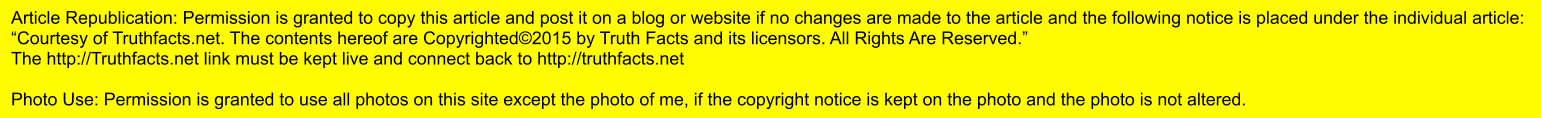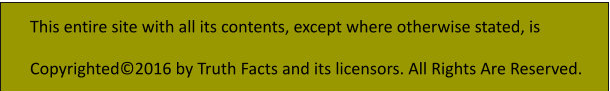Windows 10 Tips And Observations There are all kinds of menaces out there gunning for your information. One of the pesky personal attack ones is getting a lot of press lately. It seems to be hitting social networks and has fooled a lot of people. Here is how it works, you try and click on a link to somewhere and a notice comes up and states it is from Microsoft or some other internet company. It gives different reasons why you can’t proceed, such as being blocked, but offers to help you by getting you to call certain telephone numbers. There is usually a button which it wants you to click on which it says something like “okay.” NEVER click on links or buttons in these notices. The problem is the notice takes over the browser and freezes it so you can’t get out of the notice. If this happens hold down the Ctrl key and Alt key and while holding them down press the Delete key. This will bring up the Task Manager. Click on “Task Manager” and look for the web browser which is frozen and click on end task. This will close the browser and get you out of trouble. One thing which is very important is using good anti-malware software. First let me say there is no such thing as good and free in this area. It will cost you to protect your computer and you should choose carefully. I use Bitdefender Total Security and have been for the last couple of years and I can truthfully say I haven’t had a problem which it didn’t take care of, but there are other good ones out there, but the reason I use Bitdefender is it stopped all threats in a test which was run by one of the computer magazines. If you don’t have decent anti-malware protecting you, then you are in for a lot of trouble if you surf the web and maybe even if you don’t. One problem we all have is the amount of hacks taking place which jeopardize our personal data online have increased greatly and this fact is not being mentioned very much. I personally have had some personal data taken at least four times I know about. It occurred because of lost government laptops, credit card companies being hacked and store accounts being hacked. Unfortunately living in the electronic age while convenient, is very dangerous. When companies talk about being hacked pay close attention to when it started. Usually you will find out it might have been going on for some time before it was discovered. What does this mean to you? It means you could be doing you daily business online with your bank and a year down the road find out your personal information has been in the hands of criminals since then. Using online services is like deciding on medicine. When someone is very sick a doctor may tell them they have to take a medicine to save their lives, but it has bad side effects. They will have to weigh the benefits against the risks. The same is true for using online banking and shopping. It is very important to keep your Windows 10 system up to date. Microsoft is always trying to get ahead of problems and is continually fixing things. When using Windows try not to share data using the data-sharing defaults. Go to the Start Menu, then Settings and click Privacy (Cog). On the left you will see the areas your computer is sharing data with. These setting can be changed. When you see the default Feedback & diagnostics it can’t be turned off only modified and is sending program data to Microsoft. As you click on each item on the left, settings for privacy appear. I turn off as much as I can and still allow for some apps to know things like my location. This also gives you the chance to find out if there are apps running you didn’t know about. Sometimes when something is downloaded it also downloads an app which you weren’t expecting. While most of the time these are harmless and are ads and such, why should you have to have them on your computer? This allows you to delete them. To do this open the Start Menu. Click on Settings (Cog), Click System and Select Apps & Features from the left menu then select an app to uninstall and click the uninstall button when it appears. When using your computer over the internet stay off public hotspots. What many people do not realize is when someone connects to these hotspots they are visible to others on it. I am not saying those people will hack you, but why take the chance. They could be reading your keystrokes and get all the important information stored on your computer. Here is something you should do immediately. Go to the Start Menu, Settings and Wi-Fi. Make sure under Wi-Fi Sense you have turned off “Connect to suggested open hotspots.” Next below that make sure you have turned off “Hotspot 2.0 networks.” There is something under that called “Paid Wi-Fi services.” This checks for open hotspots while you are traveling to see if paid hotspots are available. I have it off, but you can use it to buy Wi-Fi through the Microsoft Store while traveling. Lastly say the unthinkable happens, your computer goes down, what do you do? First you should have created a backup. I know Windows 10 has backup up capability, but I prefer to use a wonderful free backup program called Aomei Backupper standard edition. It can back up your system and your data and has many different options for doing it. There are some utilities included which are useful. Sometimes you do not have to go to the restore backup route. You can create restore points which you can use later to get the computer back to the condition it was at on the date the restore point was created. To create a restore point go to the Start Menu, and type “restore point” into the search box. Click on “create restore point” then select “create.” To restore the computer to a previous date do the same thing, but instead of selecting “create” select “System Restore.” When I create restore points I use dates for point names so I know when they were created. Example: 121216. Hope this was helpful to some of you. |