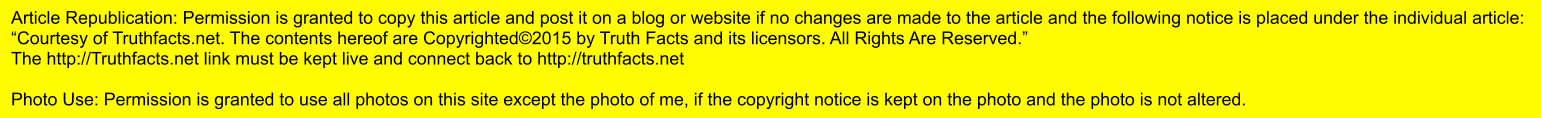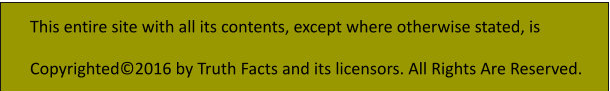Windows 10 Anniversary Update For 2016 I just installed the anniversary issue of Windows 10 known as 1607 KB3176929. I was very worried about it, because it was very large and past experience installing large Windows updates was not always good. I remember one time a couple of years ago when an update wiped out my computer and I had to not only reinstall windows, but put every software program and much of my data back on. The reason I remember this so vividly is my backup also failed to reinstall and I had to do everything manually, so you can imagine there were some loses of data involved. Once this has happened it tends to make one very nervous about installing updates, especially very large ones. This one is known as the anniversary issue and will be sent to all computers running Windows 10 very soon. I opted to download it early and install it, because I had a chance and figured I had a little time to fix anything which might go wrong. First of all it took me well over an hour to download and install it and I have an I7 four core machine with 8 threads running at a very decent clock speed. I would like to say while this version of Windows 10 is being touted as the best thing since butter, many home users will not notice much difference on their pcs. Microsoft no longer calls updates “service packs”. Some of the reasons for the update are not only bug fixes, but to bring more power to some of the features of Windows 10, but some of these features will not affect the average home user unless they have a touch screen. If you do have a touch screen you will be able to use the new feature called Windows Ink. This allows you to write notes on your screen using a stylus. This does nothing for me right now, but in the future when I update my equipment it could become handy. All is not dim for home users however as Cortana has become more powerful. It can now alert you to do things at certain times and even suggest things based on your actions. I have to admit I am a little paranoid and disconnect microphones and cameras from my PC until I am ready to use them. There have just been too many instances of people spying on others using these devices, so I am probably missing out on a great piece of software in Cortana, but I am just not comfortable with a mike which is on all the time and a software program listening to everything I say. There have been big improvements in Xbox software. The Xbox play anywhere software is being introduced. Microsoft has stated some games will be able to be played on your Windows 10 machine and games will be able to be resumed on either the Xbox or Windows 10 machine. Security is always being improved and if one wants they can now log into Windows 10 using their face, retina or fingerprint. I guess I am old school, because I am still not comfortable doing this. This is not to say it doesn’t work perfectly. I have just heard too many stories of people using their fingerprints to log in and one day it just doesn’t work anymore. That problem probably has been fixed a long time ago, but I think I will just stick with passwords for the time being, however many of you may opt for this and it is a bit easier to log in this way. All this is available under “Windows Hello”. As far as antivirus and malware protection, Windows Defender Advanced Threat Protection Service is included. I don’t use this myself, but I have heard it is pretty good. Microsoft states it is a new service which will help detect and react to cyber threats sooner. The service runs on the cloud which means it is run over the internet. It is said over 500,000 enterprise firms have tested this service and were very satisfied and it even improved their security. One thing I have to admit is the Edge browser by Microsoft seems to run seamlessly. It now has the ability to run some extensions. I say some, because it is a closed list which prevents me from using my favorite password software with it. This is a big disappointment for me and prevents me from making this my browser of choice. If Microsoft changes their policy and allows more extensions than I might seriously think about switching to Edge. When I installed the upgrade as I said it was painfully slow on my machine so I can imagine how slow it might be on less powerful ones, so all I can say is have patience my friends. Was it a smooth download? Yes. Was it a trouble free one? No. I had only one problem, but it took me a while to solve it. The update turned off my malware protection and it wouldn’t go back on. I use Bitdefender Total Security 2016 and spent the better part of an hour and a half trying to get it to run. In desperation I thought I might turn on the Windows Defender program from Microsoft meanwhile to protect my computer until I solved the problem, but Windows said I already had an antimalware program running and wouldn’t let me. I finally did solve the problem by repairing my Bitdefender software after several reboots didn’t help. When I rebooted I noticed it took far longer to reboot than before the installation. I don’t know if things are running at the same speed or slightly slower than before since I didn’t time anything on my previous installation, but everything seems to be working nicely now. Microsoft claims there are a lot of improvements “under the hood”. Most of us will not notice these and I think many of the improvements are geared to the enterprise community, after all business is still the biggest money maker for Microsoft. If someone asks me if they should update their Windows 10 I would have to say absolutely, but do it when you have plenty of time, because there is always the chance something will go wrong and you will have to fix it. |