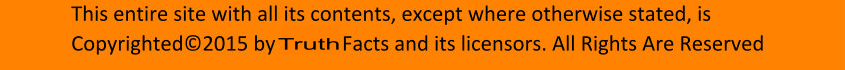Software Installed On My Computer
I have been asked what software I use on my own computer which I use daily. Not everyone needs the same software, so I might have some which software you will have absolutely no need for or some which is commercial and could be replaced with free software for light users. I have made many list of free software over the years, but this list is the first one which details the choices I have made when installing software on my computer. I have some commercial software on it which would not be recommended for people who don’t have a daily use for it.
The following is a list of my favorite software, keep in mind I may have different needs than some others:
Operating System:
Windows 10 free upgrade from Windows 8.1
Word Processing:
Microsoft Word 2013
Second Choice – LibreOffice (its free)
* I don’t have much use for an entire office suite but the databases are useful and I do have Microsoft Office 2010.
Art:
Xara Designer ProX11 64 Bit. It is expensive but far cheaper than Photoshop and I think more capable and faster.
Second Choice – Gimp
I also have some specialized software for creating things like Spacescape which is a free star background creator, World Creator for generating terrain, Terragen 3 for creating terrain but is restricted in its use on the free copy. I use IconEd to create icons. This is freeware. I also use UFO maker another piece of free software.
Photo Viewing:
Infanview. I have been using it for many years and it is free and allows for some touching up and effects also.
JAlbum is a software package I use to create photo albums for my private photos.
Web Creation:
Adobe Dreamweaver CS6
Anti-Virus Software:
Trend Micro Maximum Security backed up with Malwarebytes
Nothing is perfect but I also have used the professional versions of other security suites.
Anti-Clutter Software:
I like the free version of CCleaner to keep things sorted out.
Copy Software:
I use Terracopy a lot, it is fast when using it to copy to a folder which already has some of the files you need to copy when copy an entire other folder. You can tell it to copy older ones only.
Richcopy is also useful at times as is Fastcopy.
All the copy programs are free.
Astronomy Software:
Yes I am into astronomy and use Starry Night Pro 7 to keep track of the heavens.
PDF Readers:
I usually use the Adobe Acrobat reader which is free and Word to create PDF files.
Audio Software:
One of the best is also free and that is Audacity and that is the one I use.
Media Players:
I use VLC media player, it is free and works great. I prefer it to such programs as Quicken.
Address Books:
I use the simplest one around called Address Book. It might be too simple for some as it has characters limited in some of its preset fields.
Backup Software:
I have used the free AOMEI Backupper Standard Edition for years and it has worked great for me.
DVD And CD Burning Software:
Ashapoo Burning Studio is free and works well for me.
FTP Software:
I have been using the free Core FTP LE. It is a little quirky in Windows 10, I may have to switch to FileZilla which is open source and free also.
Utility Software:
ICU_64 allows me to save the positions of my icons and then restore them to the same positions when they get scrambled. The software is free.
Speecy64 is free and give all the information on your computer and devices.
Filehippo is a freeware program I use to find updates to installed software.
Dynamic Submissions is a commercial program which lets me update hundreds of search engines with my site info.
Google Earth Pro. Free software for examining the earth, sky, Mars and the Moon.
Email:
I use Microsoft Outlook 2010, it is part of Microsoft Office 2010.
Web Browsers:
My favorite is Pale Moon which is free and fast. It has a problem however, since it is not one of the three or four most popular most password software will not integrate into it, but it will remember passwords for you. It defaults to DuckDuckGo for searches and I like this also.
Second choice is Chrome is seems to be a lot more stable than Firefox on Windows 10.
Lastly there are a lot of apps and software which comes with Windows 10 and I use it occasionally. One I really like is the Snipping Tool which allows easy copying of anything on the screen. For casual drawing the updated drawing program named Paint which comes with Windows is not bad. I hate Cortana the search program which sits on the task bar and uses a load of memory so I have turned it off. Microsoft Edge the replacement for Internet Explorer is a stripped down browser but it is okay. Adding apps is handy if there are some you want. Sometimes I use Notepad for quick note taking. There is more software which comes with Windows but I usually have no use for it.
Now everyone knows what is on my computer.
|